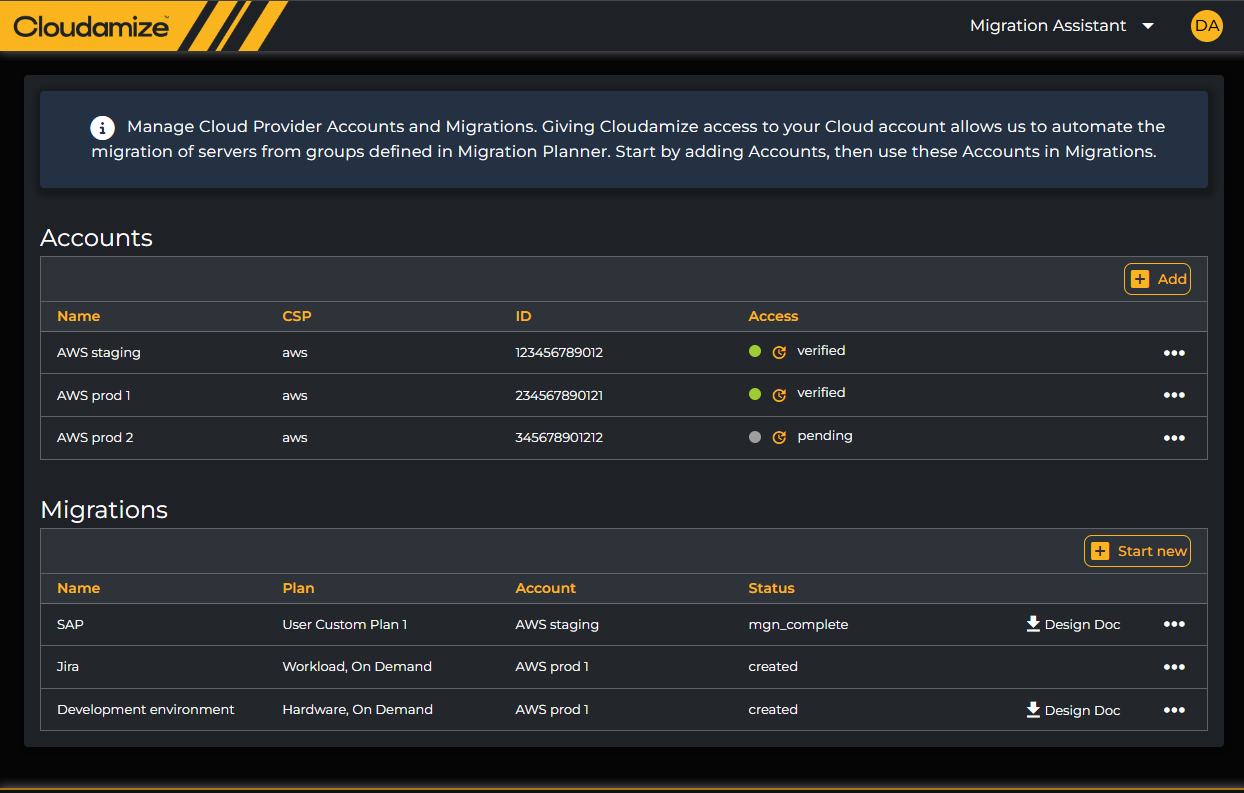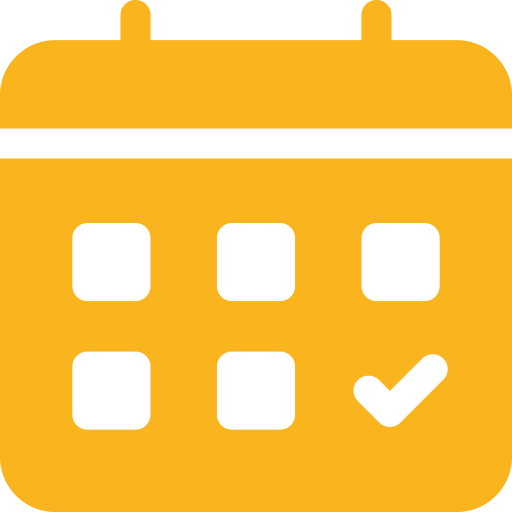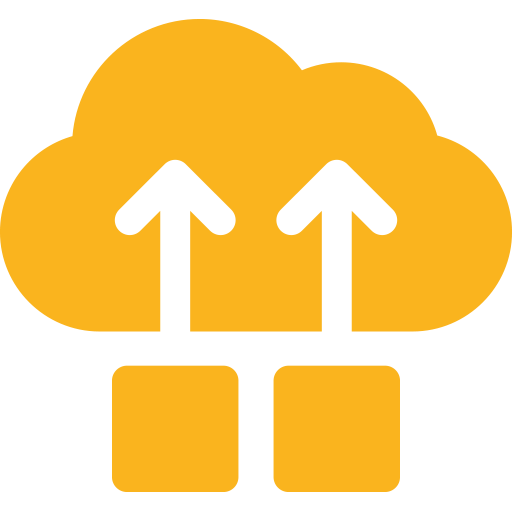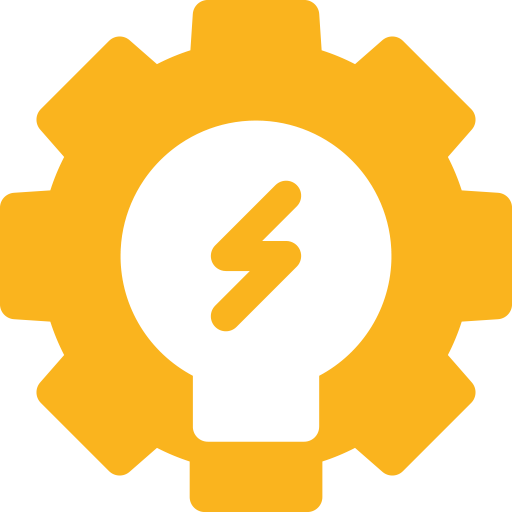Programmatically link your Cloud accounts, leverage Groups you’ve created in the PLAN component, build multiple waves to replicate to each Cloud account, and initiate the process of replicating applications into the Cloud all within the Cloudamize platform.
Why Use Cloudamize Here? Easy, because of our industry-leading right-sized recommendations. As the last step in this replication process, we’ll programmatically update the CSP-estimated instance types to contain cost and performance optimized versions. i.e. Simply following a CSP’s replication process lacks the data and intelligence that Cloudamize’s analytics engine provides
Cloudamize enables you to connect to multiple accounts within a CSP (e.g. Dev/Stage/Prod environments) and accounts with multiple CSPs (e.g. AWS & Azure). You provide the account number and we provide programmatic verification that we’ve got the connection we need to move forward.
We’ll programmatically install CSP agents (e.g. AWS’ MGN agent) from the Cloudamize agent – preventing you from having to install additional agents. You’ll then be able to watch the registration of CSP agents and replication of applications and servers to the cloud from within Cloudamize.
Once you set-up an account, all you need to do is select a “Group” from the migration planner. Cloudamize will then automatically provide an automated LLD as documentation for the instances replicated – the plan selected, costs associated, etc. You’ll have the ability to manage each group/wave independently.
NEW! Cloudamize now provides the ability to orchestrate migration waves in conjunction with all of the other steps required to execute a successful Cloud migration. You can build a Runbook to automate the process and process notifications to users and application owners.